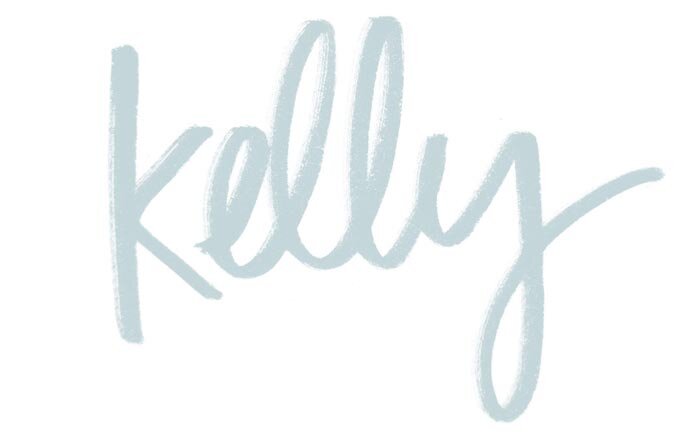4 Free Apps You Need to Edit Beautiful Photos on Your Phone
Lately I've been on a mission to share some of my favorite photography techniques! People always ask me how I edit my photos and assume I use Photoshop or Lightroom. But the truth is, I love editing photos on my phone!! There's so many great apps you can use to get gorgeous images, and sometimes it's easier than the fancy software.
Here are my 4 favorite apps for editing on my phone, and the best part? They're all FREE! Yep!
xo,

SNAPSEED
Many of you already know that SnapSeed is my fave to do basic photo corrections! Plus, it's completely free :)
I love that you can do selective edits (for example, make one specific part of the photo brighter).
Tune Image has all of the main adjustments like Brightness, Contrast, Saturation.
I also use White Balance to correct the color of my images and Details to add Sharpness & Structure.
The Grainy Film filters are great, I use those frequently to add some interest and tone to my photos!
A COLOR STORY
ColorStory has fun effects like lens flares, lighting, and glow! Sometimes I'll add those to photos to give an extra pop.
Also obsessed with their newest feature, Color + where you can do Selective Saturation!
Selective saturation is an advanced trick! Feel free to skip it, but if you’ve ever wondered how some Instagram feeds look perfectly cohesive - selective saturation is usually the answer! It basically means, tweaking the saturation or hue separately for different parts of the color wheel. If you wanted your blues to stand out, you could decrease the saturation of the warm colors and up the saturation of the blues. Experiment to see what you like best! ColorStory's tool makes it super easy to adjust each color separately.
I'm working on a longer post about Selective Saturation and how to use it, so stay tuned!
ColorStory is free to download but you can pay extra for more filters & effects for a small price (usually a couple dollars per pack!)
VSCO
VSCO is another popular app that has even more cool filter options. I really like the "C" and "F" filters!
It's free to download but if you want access to more features and options you can pay for VSCO X which is $20/year. If you do decide to upgrade, you can add filters to video which is pretty cool!
UNUM
If you don’t already have an Instagram scheduling app like UNUM or Planoly - download it now! It’s a game changer! They’re very similar, so just see which one you like better, you don’t need both.
I don’t plan my Instagram posts ahead of time, I like to post in the moment. But I do use these apps to preview a pic that I’m thinking of posting! It’s so helpful to see how it will look in your feed next to the rest of your photos.
Once you preview, you can decide if the photo needs a little extra editing to match the rest of your pics. Or maybe you’ll decide to do a different pic all together. I like to mix up my feed and have a few landscape shots between shots of people. Find a balance that works for you!
If you want to learn more about phone photography and the principles of editing, I created a guide that has all my editing tips! I breakdown each tool and give examples so that you can work with your photos to get the look you want!
I've been working on this guide for the past 8 months so I'm so excited to finally share it with you!! It's so helpful for any beginning photographer that wants to learn on their phone :)
👇 Pin It! 👇