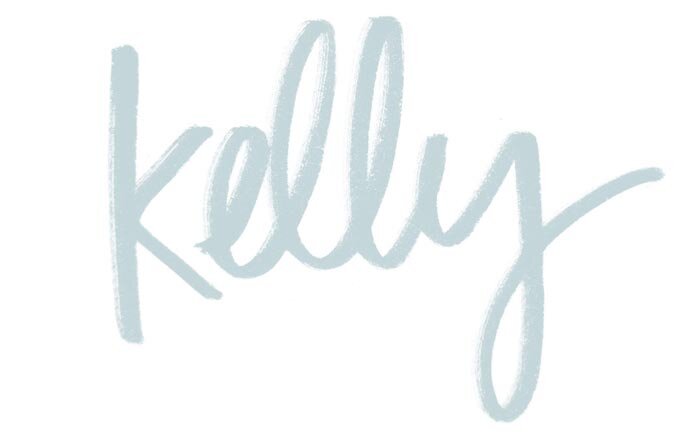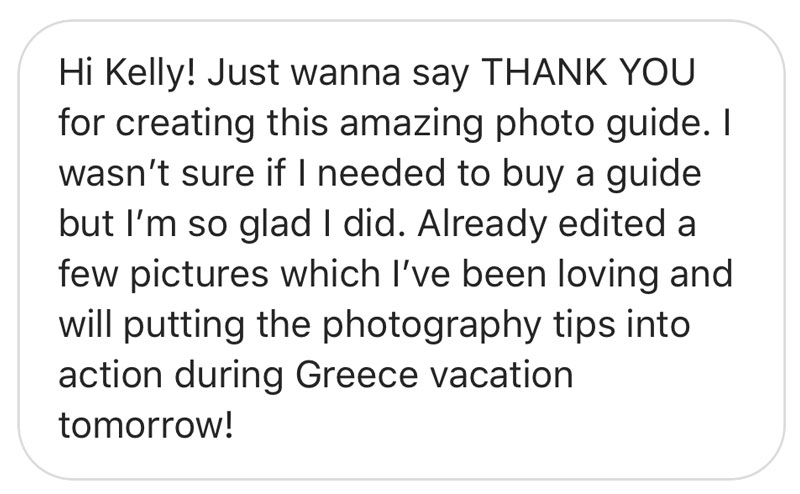My 8-Step Photo Editing Process
Hey!! Hope you're having a great week so far! I just got back from 3 weeks in New York and it feels so good to be home :)
I’ve been getting a ton of amazing feedback and sweet messages about the Photo Guide! It makes me so happy to see everyone’s before and afters! Keep ‘em comin!
I’ve also been getting some questions about how difficult or advanced the editing process is, so I thought I'd share an example! It’s perfect for beginners who want to learn the basics of editing. You can follow this process in free apps on your phone!
It's only 8 steps (plus or minus, depending on the pic) and it works on almost all photos! In the Photo Guide I FULLY break down each step and explain the tools. But this should give you a good preview!
Let me know if you have anyyy questions! And if you follow this technique and have a beautiful photo to share, I’d love to see it :)
xo,
Here's the before and after!! It's really just a few minor tweaks that make a huge difference. And these steps are easy to do in free iPhone apps like SnapSeed or VSCO.
Below I'll show you step-by-step!
And that's it! ✨ Here’s a direct comparison to the before and after! See how a couple little tweaks can add up to a beautiful edit?
Let me know if you have anyyyy questions! And if you try this technique, tag me in your photo on Instagram! I'd love to see how it turns out!
I seriously LOVE all the DMs I get, especially these rave reviews about the Photography Guide!
It's so cool to me that hundreds of people have downloaded the guide!!! I've always wanted to share my tips & techniques with aspiring creatives, so if there's anything you want to learn - remember, I'm here to help!
P.S. If you're interested in downloading the Photo Guide, now's the perfect time! Use the code FALL20 at checkout for 20% off! Click here to get your guide and download today!
or…. Sign up for the Giveaway below! I give away a free guide every week! Plus I’ll send you some more free tips while you’re waiting! 💃